So you want to play, but you’re not sure how?
The 8 easy steps of virtual pub trivia:
- Register your team! When your captain signs up, they will select a team name. (Remember your team name! This is important later!)
- A few days before the event, team captains will receive an email with the link to the Zoom event. Team captains will send the link to their teammates.
- Sign on at 6:40 p.m. EST on March 24. Have your refreshments handy!
- Change your display name to your team name. (The host will assign everyone to a break-out room with their teammates, so this is important!)
- To change your name after entering a Zoom meeting, click on the “Participants” button. This may be at the bottom or top of the Zoom window.
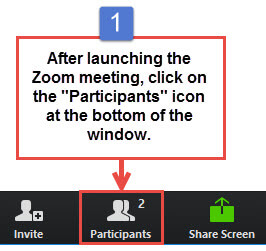 Next, hover your mouse over your name in the list. Click on “Rename”. It might also show up as “More” and “Rename” will be an option there.
Next, hover your mouse over your name in the list. Click on “Rename”. It might also show up as “More” and “Rename” will be an option there.
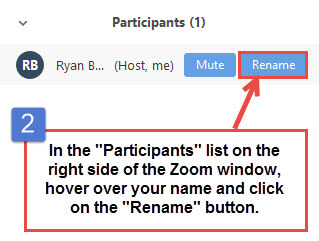
Enter the name you’d like to appear in the Zoom meeting and click on “OK”.
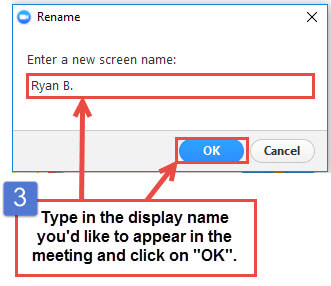
- To change your name after entering a Zoom meeting, click on the “Participants” button. This may be at the bottom or top of the Zoom window.
- Once the event starts, the host will ask a question out loud, and will write it in the chat.
- Your team will have 2 minutes in a private break-out room to decide your answer. Your captain will have a link to a special website to submit the answer.
- After two minutes, the host will bring everyone back to the main “room” to announce the answer and, periodically, a scoring update.
- The host will mostly keep participants on mute, but feel free to cheer on your teammates and tease other teams in the chat!
THANK YOU to our Online Trivia Challenge Sponsors!
THANK YOU to our EVENT SPONSORS
![]()







